Physical Address
304 North Cardinal St.
Dorchester Center, MA 02124
Physical Address
304 North Cardinal St.
Dorchester Center, MA 02124
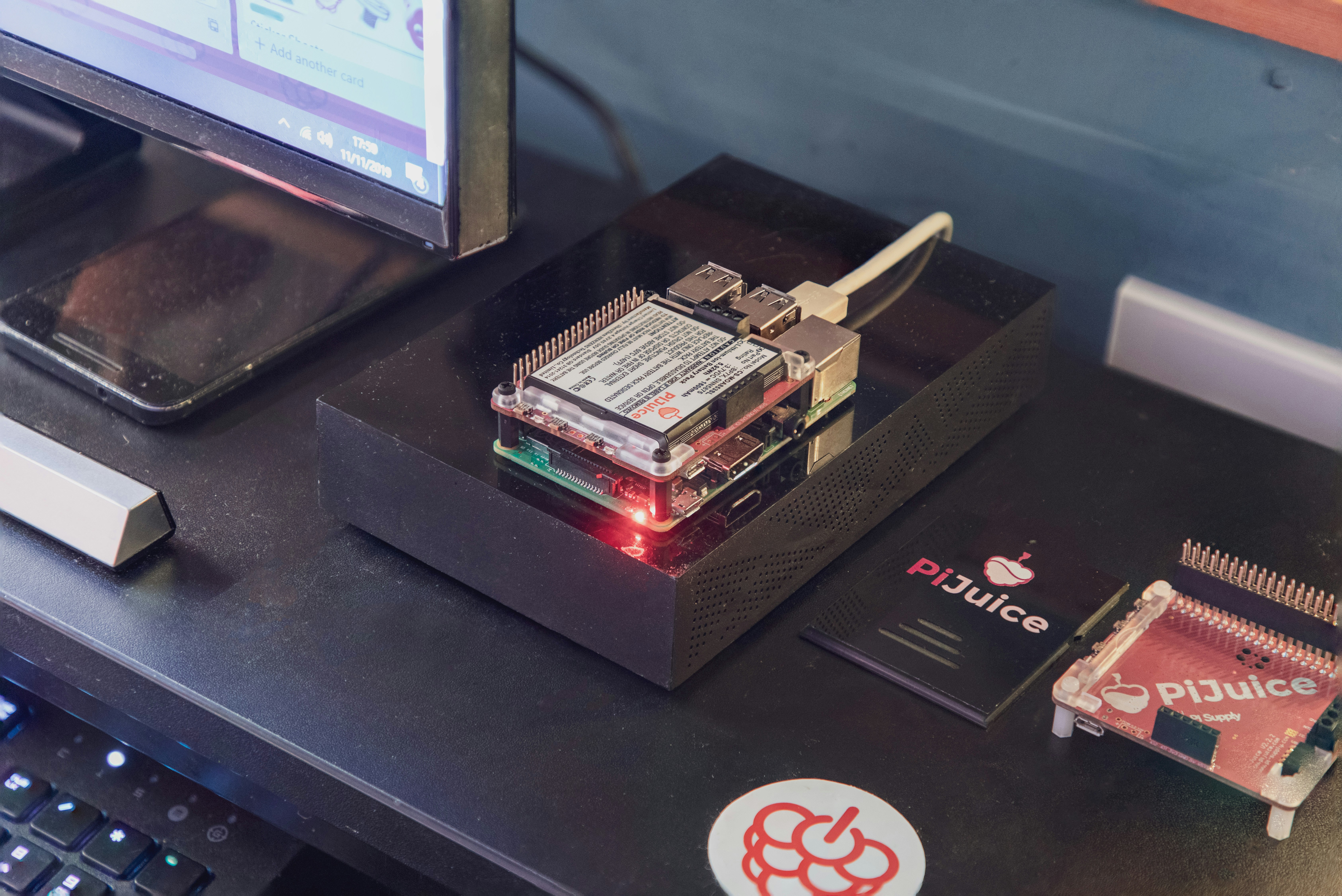
Raspberry Pi is a small, affordable single-board computer that has gained immense popularity among tech enthusiasts, educators, and hobbyists alike. Originally developed to promote programming skills and digital creativity, it is now utilized in a wide variety of applications, ranging from basic learning tools to complex home automation systems. The versatility of Raspberry Pi stems from its ability to run multiple operating systems, with Linux being one of the most compatible and widely used options.
Linux is an open-source operating system that offers a myriad of advantages, particularly in low-resource environments such as Raspberry Pi. Its lightweight nature ensures that it runs efficiently on the limited processing power of this hardware. Furthermore, Linux provides a substantial repository of software and utilities, allowing users to customize their systems according to their specific needs. The focus on community-driven development means that users have access to extensive support and documentation.
Numerous Linux distributions are tailored specifically for the Raspberry Pi, including Raspbian, Ubuntu Mate, and Arch Linux. Raspbian, the official operating system for the Raspberry Pi, is highly optimized for use on the hardware, enabling users to leverage its full capabilities. Meanwhile, distributions like Ubuntu Mate offer more advanced interfaces for users seeking a desktop environment comparable to traditional PCs. The extensive array of available distributions grants users the flexibility to experiment with their projects, whether they are interested in media centers, web servers, or programming tools.
In essence, Raspberry Pi’s compatibility with Linux not only enhances its functionality but also opens the door for a plethora of projects that showcase the innovation and creativity of the user community. This makes Raspberry Pi a pivotal tool for those keen on exploring tech, programming, and the Internet of Things (IoT).
Raspberry Pi, when paired with Linux, offers countless possibilities for creative projects that foster innovation and learning. One popular project is DIY robotics. With a Raspberry Pi, you can create a functional robot by utilizing libraries like Python’s Pygame or Scratch. This venture requires components such as motors, sensors, and a chassis, alongside software that enables the control of these elements via Linux. Building a robot not only hones programming and engineering skills but also gives insight into the mechanics of automation.
Another exciting project is developing a home automation system. Using the Raspberry Pi running Linux, users can implement connected devices across their homes. This project typically involves using tools such as Node-RED to design a graphical interface that facilitates orchestration of different devices like lights, thermostats, and security cameras. Users will need basic electrical components and sensors, along with MQTT protocols for device communication. Aside from convenience, this project promotes an understanding of the Internet of Things (IoT) and networked systems.
On the IoT front, Raspberry Pi enables the creation of applications that collect and analyze data from various sources. For example, a weather station utilizing a variety of sensors can be established with minimal cost. By setting up a Linux environment, users can program the Pi to gather temperature, humidity, and atmospheric pressure data, which can be stored and visualized using software like Grafana. Not only does this project teach valuable programming techniques, but it also introduces concepts of data science and analysis.
Engaging in these projects nurtures creativity while providing practical experience with Linux and Raspberry Pi. Through experimenting with DIY robotics, home automation, and IoT applications, users have the opportunity to enhance their problem-solving abilities and technical skills, setting a strong foundation for future ventures in technology.
The Raspberry Pi is a versatile, compact computing device perfect for setting up various types of servers using Linux. Whether you’re interested in hosting a website, managing files, or even running a multiplayer gaming server, this guide will assist you in transforming your Raspberry Pi into an efficient server. Understanding the specific needs of your chosen application is crucial for selecting the appropriate server software.
For a web server, one of the most popular software options is Apache. Installing Apache on your Raspberry Pi allows you to host static or dynamic websites easily. To install it, you can use the command line to update your package list and then install the software using the command sudo apt install apache2. Following the installation, you can check the server’s functioning by entering your Raspberry Pi’s IP address in a web browser, displaying the default Apache page.
If your aim is to create a file server, Samba is a solid choice, enabling file sharing between your Raspberry Pi and other devices on the network. To install Samba, use the command sudo apt install samba. After installation, configure the Samba setup by editing the configuration file and defining shared folders and permissions, allowing easy access for authorized users.
For those interested in gaming, a Minecraft server is an exciting option. By using the screen tool alongside the Minecraft server files, you can create an engaging experience for players. Installation is straightforward, and online resources provide detailed guidance on configuring your server settings and managing player access.
Lastly, understanding the basics of network configuration is essential for ensuring seamless connectivity and performance. This includes setting a static IP address for your Raspberry Pi to avoid connection issues. By following these steps, you can successfully set up a Raspberry Pi as a server, benefiting from the power of Linux in various applications.
Transforming a Raspberry Pi into a media center is a project that showcases the versatility and power of Linux. With its small form factor and low power consumption, the Raspberry Pi proves to be an ideal candidate for an efficient media consumption device. Among the popular software options for this purpose, Kodi and Plex stand out due to their rich features and user-friendly interfaces.
To start with Kodi, the installation process can be streamlined by using a Linux distribution designed specifically for media centers, such as OSMC or LibreELEC. These distributions simplify the setup process. After preparing your SD card with the chosen operating system, simply boot the Raspberry Pi and follow the on-screen instructions to complete the installation. Once Kodi is running, users can easily navigate through their media library, install add-ons, and configure their streaming services.
Alternatively, Plex offers another robust solution for streaming media. To set up Plex on a Raspberry Pi, users can install the Plex Media Server software. The installation requires updating the Raspberry Pi’s package list and retrieving the Plex package. Once installed, users can configure the server through a web interface, allowing them to stream their media collection to various devices seamlessly.
The benefits of using Raspberry Pi as a media center extend beyond simple cost-effectiveness. Users enjoy the unique ability to customize their media center according to personal preferences. Furthermore, optimizing performance can enhance the overall experience. This can be achieved by using an external USB drive for media storage to minimize SD card read-and-write wear, ensuring smoother playback.
In addition to performance adjustments, users can also enhance the user interface. The use of skins and themes within Kodi or Plex can offer a personalized touch while making navigation more intuitive. All these elements combined make the Raspberry Pi a valuable tool for anyone looking to develop a tailored media center experience.